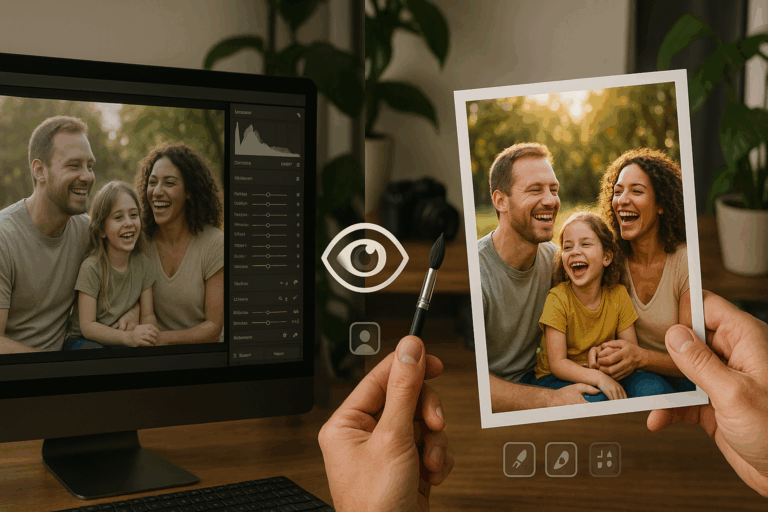A new breed of creatives, known as digital nomads, has emerged. They are the writers, designers, photographers, and developers who choose to work from the road, the cafe, or the beach. This new lifestyle is made possible by a host of innovative tools that enable editing on the go. But with such a plethora of options, finding the right tool can be a daunting task.
In this comprehensive guide, we’ll delve into the world of streamlined tools designed specifically for nomadic creatives. We’ll explore the key features, benefits, and drawbacks of each tool to help you select the one that best fits your specific needs.
The Shift to a Nomadic Lifestyle
Before we dive into the tools, it’s crucial to understand the shift towards a nomadic lifestyle. Digital nomadism is more than a trend; it’s a reflection of the evolving workforce. It signals a desire for freedom, flexibility, and location independence. This shift is driven by technological advancements and the global connectivity made possible by the internet. Today, all a creative professional needs is a laptop and a reliable internet connection to get their work done from anywhere in the world.
Why Streamlined Tools Matter
Being a nomadic creative is exciting, but it also comes with its own set of challenges. One of the main difficulties is managing and editing work efficiently while on the go. That’s where streamlined tools come in. These tools are designed to automate repetitive tasks, streamline workflows, and enhance productivity. They allow creatives to focus more on creating and less on managing their work.
Tools for Different Creative Fields
In this article, we’ll cover a broad range of tools suitable for different creative fields. Whether you’re a writer needing a robust writing and editing platform, a designer seeking a versatile graphic design tool, or a developer looking for a powerful coding environment, we’ll have something for you.
Criteria for Selecting the Right Tools
With so many tools available, how do you select the right one? We’ll discuss the crucial factors to consider when choosing a tool, such as ease of use, functionality, pricing, and compatibility with various devices. We understand that each creative professional has unique needs and preferences, and our aim is to provide a balanced and detailed review to help you make an informed choice.
Stay with us as we take you on a journey through the world of streamlined tools for nomadic creatives. We hope that by the end of this article, you will have gained valuable insights and be better equipped to select the tools that will empower you to create more, wherever you may be.
Unlocking the Potential of Mobile Editing Tools for Creatives on the Move
As our society becomes increasingly mobile, so too does our work. This shift is particularly evident in the creative sector, where a growing number of artists, designers, and content creators are choosing to work remotely or while on the move. This has driven a surge in the development and use of mobile editing tools that allow for creativity to happen anywhere, anytime. Whether you’re a graphic designer tweaking a client’s logo on a tablet during your commute or a digital nomad editing a video for your travel vlog on your smartphone at a beach café, the right tools can turn the world into your studio.
In this piece, we’ll explore some of the most effective and streamlined tools for creative work on the go. We’ll delve into the pros and cons of each, provide comparisons to help you make an informed choice, and offer insights into how to make the most of these tools in your mobile workspace.
Remember, there’s no one-size-fits-all solution when it comes to mobile editing tools. It’s about finding what suits your workflow, your style, and your creative needs. Watch the following video from the YouTube channel “Mobile Tech Review” titled “Top 5 Mobile Graphic Design Apps of 2020” for a comprehensive review of mobile design tools.
Designing On The Go: Top Mobile Graphic Design Apps
Today’s smartphones and tablets pack more processing power than many of the computers used by professional graphic designers just a few years ago. This, coupled with high-resolution screens and innovative touch interfaces, has led to an explosion of mobile graphic design apps.
Three of the best mobile design apps on the market today are Adobe Photoshop Sketch, Procreate, and Canva. Photoshop Sketch offers a set of expressive drawing tools, Procreate is loved for its advanced layering system, and Canva is known for its user-friendly design templates.
Compare their features and capabilities in the table below.
| Features | Adobe Photoshop Sketch | Procreate | Canva |
|---|---|---|---|
| Price | Free | $9.99 | Free, with in-app purchases |
| Platform | iOS, Android | iOS | iOS, Android |
| Layer Support | Yes | Yes | No |
| Export Formats | JPEG, PNG, PSD | Procreate, PSD, PDF, JPEG, PNG, TIFF | JPEG, PNG, PDF |
Video Editing On The Go: Streamlined Solutions
Mobile video editing has seen significant improvements in recent years, moving beyond simple cut-and-paste operations to offer a range of advanced features previously only available on desktop software.
For those interested in video editing while on the move, apps like Adobe Premiere Rush, InShot, and LumaFusion are invaluable tools. Adobe Premiere Rush provides an all-in-one, cross-device video editing app, InShot is a powerful video editor and video maker with full features, and LumaFusion is a professional video editing app for iOS users.
Refer to the table below to compare their features.
| Features | Adobe Premiere Rush | InShot | LumaFusion |
|---|---|---|---|
| Price | $9.99/month | Free, with in-app purchases | $29.99 |
| Platform | iOS, Android | iOS, Android | iOS |
| 4K Support | Yes | Yes | Yes |
| Multitrack Editing | Yes | No | Yes |
The Future of Mobile Editing: What to Expect
The future of mobile editing tools looks promising, with many predicting even more powerful and intuitive apps to come. As 5G becomes more widespread, it will allow for faster and more reliable data transfers, enabling more robust cloud-based apps that can handle heavier processing tasks. Furthermore, advancements in AI and machine learning could lead to smarter apps that can automate certain aspects of the creative process, freeing you to focus on the more conceptual and strategic aspects of your work.
Despite the exciting prospects, it’s essential to remember that tools are just that – tools. They can help you bring your ideas to life, but they can’t replace your creativity, talent, or vision. As a creative professional, your most important tool is your mind. So, while it’s vital to keep up with the latest tech, never forget to invest time in honing your skills, training your eye, and nurturing your creativity.
For a glimpse into the future of mobile editing, check out this video titled “The Future of Mobile Editing” from the YouTube channel “Adobe Creative Cloud.”

Conclusion
In closing, it is imperative to underscore the vital points we have covered in this article. The technical terrain of Information Technology (IT) and engineering is vast, dense, and continually evolving. It is a landscape that requires a comprehensive understanding and skillful navigation. To that end, this write-up has sought to elucidate some of the complex aspects of these disciplines in an accessible manner.
We embarked on this journey by delving into the intricate realms of software engineering. The importance of sound engineering principles and practices in the design, development, and maintenance of high-quality software cannot be overstated. We examined the key aspects, including requirement analysis, software design, coding, testing, maintenance, and configuration management.
Through the lens of IT, we navigated the complex world of systems and networks. We discussed the significance of data management, the relevance of network security in today’s digitally connected world, and the potential impact of emerging technologies such as artificial intelligence, machine learning, and data analytics.
The discussion on the integration between IT and engineering was a notable highlight. The convergence of these fields holds immense potential for technological advancement and innovative solutions. From automation to smart systems, the fusion of engineering principles with IT practices is catalyzing a revolution in diverse sectors, including manufacturing, healthcare, transportation, and more.
This article also underscored the necessity of continuous learning and upskilling in these dynamic fields. The pace of technological progress is rapid, and professionals must stay abreast of the latest developments to remain relevant and competitive.
However, it is important to remember that the most sophisticated technology and the most complex engineering systems are ultimately tools in the hands of humans. The real power and potential lie not in the technology or the system, but in how we use them to solve real-world problems, enhance efficiency, and improve the quality of life.
In conclusion, the intersection of IT and engineering is a fascinating and fruitful domain. It is a domain that calls for curiosity, creativity, and continuous learning. Whether you are a seasoned professional or an aspiring novice, I hope that this article has added to your understanding and sparked your interest in further exploration.
Remember, the journey of learning never ends. It is a continuous process of discovery, understanding, application, and growth. As Albert Einstein once said, “The more I learn, the more I realize how much I don’t know.” So, let’s keep learning, let’s keep exploring, and let’s keep pushing the boundaries of our knowledge and skills.
For those who wish to delve deeper into the world of IT and engineering, I would recommend the following resources:
IEEE Computer Society Digital Library: An excellent resource for research articles and technical papers on various aspects of IT.
Elsevier Engineering Journals: A comprehensive collection of scholarly journals in the field of engineering.
Springer Computer Science: A renowned publisher of books and journals on a wide range of computer science topics.
I would love to hear your thoughts, comments, or questions about this article. Feel free to share your experiences, insights, or anecdotes. Let’s create a vibrant and enriching dialogue that adds value to all participants.
If you found this article useful, do not hesitate to share it with your colleagues and friends. Knowledge grows when shared. Also, consider applying the insights gained from this article in your professional or academic pursuits. As they say, the proof of the pudding is in the eating!
Until next time, keep learning, keep growing, and keep exploring the fascinating world of IT and engineering. Happy reading and happy learning!
References:
[1] IEEE Computer Society Digital Library. (n.d.). Retrieved from https://www.computer.org/csdl/home
[2] Elsevier Engineering Journals. (n.d.). Retrieved from https://www.elsevier.com/books-and-journals/engineering
[3] Springer Computer Science. (n.d.). Retrieved from https://www.springer.com/gp/computer-science