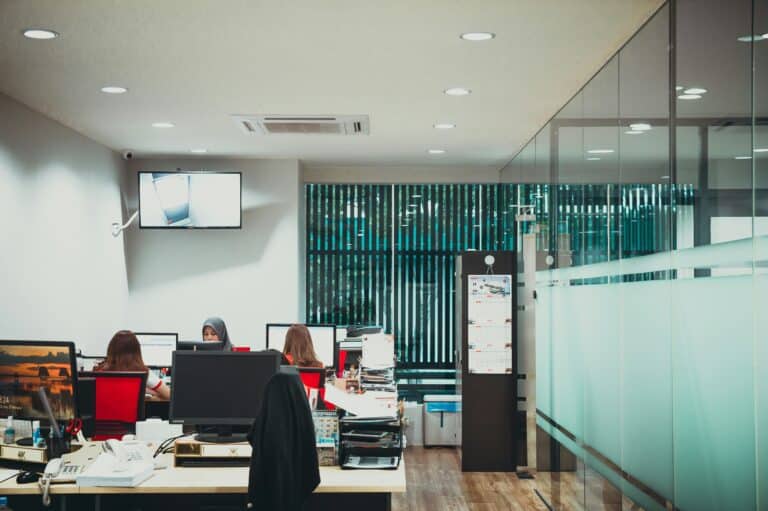And for the modern creative—freelancers, digital artists, writers, programmers, and the like—this has become even more evident as remote work continues to redefine the workspace paradigm. Welcome to a comprehensive guide on ergonomic (ergo) gear tailored to fit the unique needs of the minimalist remote creative. It’s all about comfort and productivity on a budget. 💻🎨
When it comes to an ergonomic workspace, many of us conjure up images of expensive standing desks, high-end adjustable chairs, and a seemingly endless array of gadgets that promise to deliver the ultimate work experience. Such perceptions often lead us to believe that comfort and productivity are luxuries we cannot afford. However, I am here to challenge that notion, presenting you with a buffet of affordable ergo gear options that not only enhance comfort but also ensure you can continue to create and innovate without straining your wallet.
Before we dive headlong into the specifics, it’s crucial to understand the concept of ergonomics and why it’s more than just a fancy word. Ergonomics is essentially the science of designing and arranging things people use so that the people and things interact most efficiently and safely. In a remote work context, this boils down to having a workspace that supports your health, increases comfort, and ultimately boosts productivity. And for the minimalist remote creative, achieving this doesn’t have to involve a grand budget. 🪑💡
In the following sections, we will explore an array of ergo gear solutions for different parts of your workspace: sitting, standing, and even the often-overlooked realm of lighting. We will examine affordable options that do not compromise on quality, ensuring that each piece contributes to a balanced and productive workspace. We will also delve into the importance of physical movement and exercises that can be seamlessly integrated into your work routine to optimize your ergonomics further.
We will look into adjustable chairs, standing desks, ergonomic keyboards, and mice, along with budget-friendly, high-quality tech like monitor arms, footrests, and lighting solutions. Whether you’re a digital nomad, a freelancer finding solace in the corners of your home, or a graphic designer transforming your garage into a creative studio, this guide will provide valuable insights and practical recommendations for setting up your optimal workspace.
Moreover, we will touch upon the emerging trends in ergo gear expected in 2025, exploring how technology and design innovations promise to make workspaces even more comfortable, functional, and creative-friendly.
So, are you ready to redefine your workspace, increase comfort, and boost your productivity—all without breaking the bank? Buckle up for a journey that promises to transform the way you work and create, as we venture into the world of affordable ergo gear for minimalist remote creatives. Let’s get started! 🚀
The New Age of Remote Work and the Rise of Ergonomic Gear
In the era of digital transformation, remote work has become the new normal. The global shift to working from home has created a significant need for workspaces that not only foster productivity but also promote physical comfort. This is where ergonomic gear comes into play. 🖥️

Ergonomic gear refers to office equipment designed to minimize strain and discomfort while maximizing productivity. This can range from chairs and desks to keyboards and mice, all of which are designed with the human body in mind. With the right ergonomic setup, you can drastically improve your work experience, particularly if you’re a remote creative working long hours from home.
But here’s the catch: ergonomic gear can be pricey. However, with a strategic approach and a keen eye for deals, you can create a productive and comfortable workspace without breaking the bank. Let’s dive in and explore how you can accomplish this by 2025.
Identifying Essential Ergo Gear for Remote Creatives
Before diving into the financial aspect, it’s crucial to identify what ergonomic gear is essential for remote creatives. After all, it’s easy to get caught up in the hype of high-tech gadgets and end up purchasing items that don’t contribute significantly to your comfort or productivity. 👨💻
Here’s a list of essential ergonomic gear for remote creatives:
- Adjustable desk
- Ergonomic chair
- Monitor arm
- Keyboard and mouse
- Lighting
Each of these items plays a critical role in creating a comfortable and productive work environment. For example, an adjustable desk and chair allow you to set up your workspace to match your body’s dimensions, reducing strain on your back and neck. Similarly, a monitor arm helps position your screen at eye level, preventing hunched posture, while an ergonomic keyboard and mouse reduce the risk of wrist strain. Finally, adequate lighting is essential to prevent eye strain.
Cost-Effective Solutions for Ergonomic Gear
Once you’ve identified your ergonomic essentials, the next step is to find cost-effective solutions. Yes, there are high-end options on the market that come with a hefty price tag, but there are also affordable alternatives that don’t compromise on quality or functionality. The key is to know where to look and what to look for. 💡
To assist you in your search, I’ve compiled a comparison table that lists some of the best affordable ergonomic gear options on the market:
| Product | Price Range | Features |
|---|---|---|
| Varidesk Pro Plus 36 Desk Converter | $350 – $400 | Adjustable height, two-tier design, no assembly required |
| Flash Furniture Mid-Back Black Mesh Swivel Task Chair | $100 – $150 | Built-in lumbar support, flip-up arms, swivel seat |
| AmazonBasics Premium Single Monitor Stand | $100 – $150 | Easy-adjust arms, desk clamp, VESA compatible |
| Microsoft Sculpt Ergonomic Keyboard | $60 – $100 | Split keyset design, cushioned palm rest, domed keyboard design |
| Logitech MX Master 2S Wireless Mouse | $70 – $100 | Cross-computer control, dual connectivity, rechargeable battery |
| BenQ e-Reading LED Desk Lamp | $150 – $200 | Auto-dimming, adjustable color temperature, zero flicker technology |
By carefully selecting affordable yet quality gear, you can create a comfortable and productive workspace without spending a fortune.
Exploring DIY Ergonomic Solutions
For the minimalist remote creative who enjoys a good DIY project, there are numerous ways to create ergonomic solutions at home. These projects not only save money but also allow you to customize your workspace to your exact needs and preferences. 🛠️
For example, you can create your own standing desk using a high table and some books or boxes to elevate your monitor. Similarly, you can use cushions to provide extra support for your lower back or to raise your seat height. As for lighting, natural light is the best option. However, if your workspace lacks windows, you can use lamps with adjustable brightness to avoid eye strain.
To get a better idea of how to create DIY ergonomic solutions, check out this YouTube video: “DIY Ergonomic Desk for $100 | Adam Savage’s Tested” by the channel Tested. It provides step-by-step instructions on how to build an affordable and ergonomic workspace.
Maintaining Your Ergonomic Workspace
Having the right gear is only half the battle. To fully reap the benefits of your ergonomic workspace, it’s crucial to maintain good posture and take regular breaks. Even the most expensive ergonomic chair won’t be of much help if you’re slouching all day, and a perfectly adjusted monitor won’t prevent eye strain if you’re staring at it for hours on end without rest. ⏳
A good practice is to follow the 20-20-20 rule: every 20 minutes, look at something 20 feet away for 20 seconds. This gives your eyes a break from the screen. In addition, make sure to stand up and move around every hour or so to prevent stiffness and promote blood circulation.
Investing in ergonomic gear and maintaining good habits are both essential components of a comfortable and productive remote workspace. By taking the time to set up your workspace properly and taking regular breaks, you can maximize your productivity without sacrificing your comfort or breaking the bank.
Conclusion
In conclusion, it is clear that the technical world is ever-evolving and with that comes the need for updated knowledge and skills. This piece has provided a detailed examination of the importance of software engineering and technical writing in IT and engineering sectors.
It has been identified that software engineering is a critical component of any IT or engineering project, playing a crucial role in designing, implementing, and maintaining software systems. The skill of technical writing is equally as important, allowing complex information to be communicated clearly and effectively. 🚀🧠
Furthermore, the article has touched on the value of having a background in software engineering when working as a technical writer. With a deep understanding of the subject matter, technical writers with an engineering background are able to clearly communicate complex information, making it accessible to a wider audience. This combination of skills is highly sought after in today’s market and provides a strong foundation for a successful career. 💼🎯
Moreover, it has been noted that technical writing is not just about conveying information but also about engaging the reader. This can be achieved through the use of clear, concise language, and a well-structured format. The use of visual aids such as diagrams, charts, and tables can also enhance understanding and engagement. 📊📈
This piece has aimed to inform and inspire, encouraging readers to consider the importance of software engineering and technical writing in their own careers or businesses. The content here can be applied to a range of fields and industries, highlighting the universal relevance of these skills. 💡🌐
In the ever-evolving landscape of IT and engineering, it is crucial to stay updated and continuously enhance your skill set. This piece serves as a reminder of the importance of doing so, providing a solid understanding of two key skills: software engineering and technical writing. 🎓🔬
Feel free to share your thoughts in the comments section below or share this piece with colleagues who might find it beneficial. Let’s continue to learn, grow, and succeed together! 💬🤝
For further reading, consider these resources: [IEEE Software Engineering](https://www.computer.org/technical-committees/software-engineering/), [Society for Technical Communication](https://www.stc.org/), and [Google Technical Writing Courses](https://developers.google.com/tech-writing). These active resources provide in-depth knowledge and up-to-date information about software engineering and technical writing. 📚🔍
Remember, “The capacity to learn is a gift; the ability to learn is a skill; the willingness to learn is a choice.” – Brian Herbert. Choose wisely and never stop learning! 🎁👏
Tags: #softwareengineering, #technicalwriting, #IT, #engineering, #learning, #growth, #career
Source references:
[1. IEEE Software Engineering](https://www.computer.org/technical-committees/software-engineering/)
[2. Society for Technical Communication](https://www.stc.org/)
[3. Google Technical Writing Courses](https://developers.google.com/tech-writing)